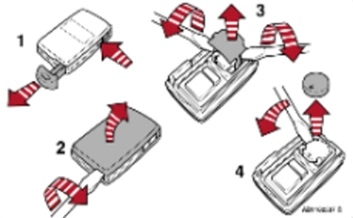How to Change the Battery in Your Toyota Key Fob
Have you discovered that you suddenly need to change battery in Toyota key fob? Your outing plans may need to have a pause – but only a quick one. Our guide will walk you through the steps of conducting a quick Toyota key battery change.
Never done this before? Don’t worry, we’ll break down what to do as a non-tech-savvy owner – so you can have your key fob working and ready to get back and out onto the road. Let’s jump on in.

What You Need for Toyota Key Battery Replacement
To begin with how to change the battery on Toyota key fob, there are a few items to have available to start the process:
- Replacement Battery: Toyota key fobs commonly take a CR2032 or a CR2016 3V lithium battery.
- Flathead Screwdriver or Thin Tool: A small flathead screwdriver or a tool like a thin blade can help open the key fob.
- Clean Cloth or Compressed Air Can (Optional): Use a cloth to wipe down and remove any fingerprints or debris on the battery and contacts, while the compressed air lightly cleans out the contents of the battery compartment.
Identifying the Correct Battery Type (CR 2032)
To know what you need to purchase when changing the battery in a Toyota key fob, start with identifying the battery type. Toyota key fobs usually use a CR2032 lithium coin battery that allows for at least a few good years of use. If you are not certain about the battery specifications, refer to your Toyota vehicle manual or have a look at the current battery’s engravings to check before getting a replacement.
How to Change the Battery on a Toyota Key: Step-by-Step
Once you have your new battery in hand, you can begin with changing battery in key fob Toyota. Follow the 6 steps below and use the visual for added guidance.
STEP 1: Locate the Small Latch at the Side of the Key.
You should see a long but discreet latch-like button positioned along the side of the key fob.
STEP 2: Slide the Latch to Eject the Emergency Key.
Push on the long latch and the emergency key will pop out.
STEP 3: Take a Small Flathead Screwdriver and Insert it in the Gap Below the Key Blade Hole and Twist to Open the Key Cover Exposing the Battery.
Using your screwdriver or the emergency key now in hand, insert the tool into the gap, using slight pressure to leverage and twist the key fob casing until the two cover halves separate. The battery may be located on the underside of the thin green electrical unit.
STEP 4: The Battery is Removed and Replaced Making Sure the Battery is Placed According to the Terminals.
Now that the inner compartment is exposed, inspect the battery’s orientation, noting how it sits. Remove the old coin battery. Now, you can choose to lightly clean out the compartment using the cloth or compressed air can. Insert the new battery in the correct orientation to the terminals, (+) and (-).
STEP 5: Put Back the Key Cover.
Replace the electrical unit into its original position and snap the two halves of the key fob cover together until they click.
STEP 6: Insert Back the Emergency Key.
Lastly, complete the reassembly of your Toyota key fob by sliding the emergency key back into the gap until it snaps back in.
The Key is Ready for Use.
After completing this last step, you will have successfully change battery on Toyota key fob and it will be available to start working again.
Common Issues and Troubleshooting
Now that you have worked through how to change a battery in a Toyota key fob, your key fob should resume its functions. However, there is a chance you may experience some slight setbacks due to reversed battery placement, any protective tape left on the battery, or debris or damage inside the key fob’s internal compartment. Read through our tips below to run through ways to restore your Toyota key fob’s functionality.
Testing the Key’s Functionality After Battery Replacement
To check if your change battery in key fob Toyota handy work was successful, run a test. This will help you to determine if the issue was just a depleted battery or another factor. Begin by pressing the lock, unlock, panic and remote start buttons. If there is no response, confirm if your battery is positioned correctly and the key fob cover parts were completely snapped together.
Solutions for Potential Key Problems
If there is no response, your Toyota key fob may be experiencing another type of error. Try reprogramming the key fob with the below steps or consult a professional to check for possible mechanical or electrical issues. To give yourself a sense of security with future key fob hassles, you can install Ghost Immobilisers to deter any kind of car hacking, key-cloning, or unwanted access to your Toyota.
Step 1: Get Inside Your Toyota: Enter and sit inside the car, with all doors closed. Have the key fob and emergency key in hand.
Step 2: Put The Key in the Ignition: (Within 5 seconds) Insert the emergency key into the ignition (without turning) and pull the key out, twice.
Step 3: Open The Driver’s Door: (Within 40 seconds) Close then open the driver’s door, twice. Then, insert the key into the ignition (without turning) and pull the key out.
Step 4: Repeat Opening the Driver’s Door: (Within 40 seconds) Close then open the driver’s door twice. Then, insert the key into the ignition and leave it in the ignition. Close the driver’s door. Turn the ignition to “ON” (without starting) and then back to “OFF”. Remove the key from the ignition.
Step 5: Automatic Lock Cycling: (Within 3 seconds) The power door locks will lock and unlock automatically, indicating successful entry into programming mode.
Tip: Return to step 1 if the locks do not cycle at this point.
Step 6. Test the Toyota Key Fob Buttons: (Within 40 seconds) Press the lock and unlock buttons on the key fob simultaneously for 1.5 seconds. After letting go of the lock and unlock buttons, quickly press the lock button by itself and hold for 2 seconds. Within 3 seconds, the door locks should lock and then unlock once indicating successful programming.
Tip: If the door locks cycle twice, repeat step 6 as the key fob was not accepted.
Step 7: Repeat Step 6 For Each Key Fob and Exit: Continue the process as necessary. After completion, you can exit the vehicle. If your Toyota key fob reprogramming session is not successful, get further help and consider a Toyota car key replacement.
Maintaining Longevity and Optimal Performance
After you change Toyota key battery, you can extend your key fob’s lifespan by checking the battery often, replacing it when the signal weakens, and taking a few proactive steps.
Regular Battery Replacement Intervals
Your Toyota key fob battery can last about 3-4 years depending on its usage – but to be proactive, you can change the battery every 1-2 years. Look for any signs of your key fob experiencing dimmed or slowed flashing LED light, reduced signal range or delayed response time – all these are indications it’s time for a new battery. Replacing the battery regularly will help prevent unexpected key fob failures, keeping your car access fuss-free for prime performance.
Additional Tips for Key Care and Maintenance
You can contribute to prolonging your Toyota’s key fob lifespan by:
Avoiding Excessive Use: Only use the key fob as necessary. Try locking or unlocking your car with the physical key if possible when you’re near your Toyota.
- Using Proper Key Fob Storage: Keep the key fob dry and in a cool place when not in use. Avoid exposure to extreme temperatures or moisture.
- Separating from Electronics: Keep electronics or devices that emit strong electromagnetic fields away from the key – these could drain the battery.
- Cleaning the Key Fob Regularly: Gently clean the fob using only a microfibre cloth to remove dirt and residues.
- Changing the Battery Early: If you notice signs of a weakening battery (reduced range or slowed response), change the battery before it dies.
Tip: To buffer your Toyota key fob against future damage, house it in a protective case to safeguard it from scratches and wear – and for added assurance, have a set of spare car keys readily retrievable.
FAQs
What kind of battery for a Toyota key fob?
Most Toyota key fobs use a CR 2032 3V lithium coin battery. To determine the exact battery type for your key fob, examine your owner’s manual or check your key fob’s current battery engravings. To replace the battery, you can find them at most hardware or electronic stores, or you can opt to order one online.
Do you have to reprogram Toyota key fob after changing battery?
After replacing the battery in your Toyota key fob, you might find that it needs reprogramming. This can happen with some Toyota models, where the key fob may lose sync with the car’s programming system. To resolve this, consult your vehicle’s owner’s manual for detailed instructions on how to reprogram the key fob or consult our guide.
How do you start a Toyota with a dead key fob battery?
If you need to start your car but your Toyota’s key fob battery is dead, enter the car using the emergency key. Then, push the brake pedal and the start button while holding your key fob near the “START” button. This action may support connecting the battery signal to your Toyota and starting it.
Share